so sorry for the lapse in posting here. It's been a busy few weeks, trying to open 2 separate play productions for my Theater classes, and then flying to Cannes for two days to view my short film, which made it into the Cannes
Short Film Corner!
Anyway, this blog is about education, not my filmmaking alter-ego :-), but now you may understand why media and video are such a large part of my teaching practice (well, and also the fact that I
teach Film).
I have two sections of theater classes, both with a wide range of students and experience levels. One class had nine students, the other had 25 (no comment on the planning that went into that arrangement). Therefore, it would have been impossible for the two classes to produce the same play, so we went ahead to mount two completely separate productions that would serve as their final class project and would be performed in the small theater that doubles as my classroom. Some years, when we do the shorter, low-maintenance one acts, we usually perform in one class period to an audience made up of classes that have been invited to see the show (this was a tradition that started with my predecessor, who somehow reasoned that only English classes should be invited). Last year, we did a far more ambitious production of excerpts from a full-length play, which we performed just once, after school to an audience of invited family and friends. This year, we did both: the smaller class performed a short half-hour play several times during the school day, and the second, larger class did an after-school production.
Earlier this year there were modifications made to my room (I can't go into detail here, but they were necessary) which greatly limited our seating area. Faced with this dilemma, I was struck by how our audience size would be limited. Then, the thought struck me: why not do a live webcast? This way, not only could family members (who are often at work or college, or otherwise unable to attend) view the broadcast as it happened, so could other classes who could not be accommodated due to the limited seating! (I should note here that, unlike many other high schools, we are fortunate to not only have at least one teacher computer with web access in every room, but also a Smart Board as well; thus enabling classes to view the broadcast. The network connection? well...)
When I tell this story, most people involved in Education ask: how did you pull this off? First of all, I did my research: I shopped around to several live streaming sites before I found one that: a) I just liked, in terms of interface and general content (aka not "sketchy"), and b) gave me control over who I could allow to view the stream. After trying out a few, I settled on
Ustream.tv, which let me password-protect our channel, and also didn't generally have creepy looking channels featured on the homepage that may put off Suzie's grandma.
Once I figured out the technical logistics and found a host, I made sure I got permission from both the department coordinator and the district Director of Technology. I made sure I sold this as an innovative tool that will widen the possibilities of using the web for communication, and they were very excited about it. I assured them not only of the security but also emphasized that I was preparing a letter for the parents not only explaining what the webcast was, but also asking them for permission (by way of a signature) to show their child's image on the web. They recommended that I run this by the principal (I did, along with a copy of the letter) and then set about sending the letters home with the students, reminding them that if one parent doesn't sign it, we can't go ahead with it. Most parents did, and the reluctant ones only needed a personal call from me to turn them around.
As the day approached, I also had to see to it that I had a working webcam, which I luckily I was able to borrow from the IT department, and I also had to specifically request that the they open a port so that the webcast wouldn't be blocked on the school server. I also did several "test runs" during rehearsals to make sure it actually functioned. I also like how Ustream gives you the option to broadcast, record, or do both.
When the day arrived, I was not only succesful in broadcasting, I heard later from my students that family members were, in fact, watching! One dad showed the perfromance to everyone in his office, one girl's grandmother, who was physically unable to attend, called her granddaughter moments after the show to gush at how wonderful she thought it was. Even my 9th grade stage manager could share the show with her mom, who had to take a last-minute business trip to Ireland. Sure, we could have just taped it and made copies for everyone later, but there's something about the excitement and immediacy(and the live web hosts are well aware of this) of seeing something unfold as it's happening...which is why theater will always be different than film and video.
I was happy to learn that my Superintendent was also very supportive and impressed with this experiment, and I even received a surprise visit from two of our UT guys who reported that they, too were watching the live show!
They raised a few good points, which I'll add to my "feature request list". Ustream will tell you how many viewers you have, but won't tell you how much bandwith you're using (an important consideration for school districts on a network). Since I couldn't afford a fancier camera, I had to rely on my monitor-mounted webcam with no zoom function, which resulted in not the most desirable angle or sightline. If there was a way to zoom in through a user control panel, that would be great. I can probably think of a few other things, but instead I'll end this post (which I never intended to be this long) by saying I'm glad we did it, and glad everyone--kids, administrators, parents--were on board, and I think this is an example of how we have barely scratched the surface of the potential of how we can use the web to reach out beyond the classroom. So if you ever thought, "Nah, I can't pull this off," I say, YES YOU CAN!

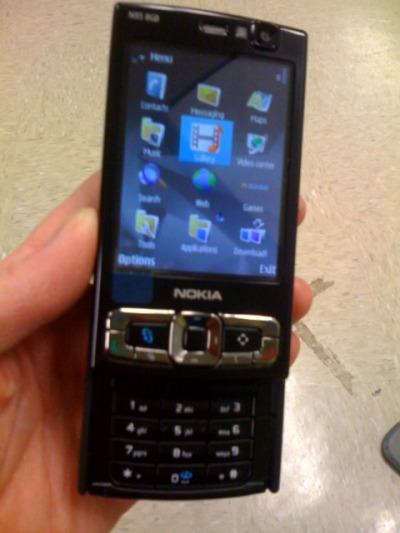

.gif)

